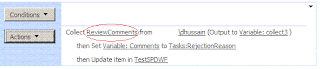Using sharepoint webcontrols for desinging forms
I prefer using share point web controls for designing share point custom aspx form as they provide extended properties and also provide look n feel similar to out of box look n feel. Following is an useful msdn link for getting help related to controls http://msdn.microsoft.com/en-us/library/microsoft.sharepoint.webcontrols.aspx They are easy to brand with overall theme and master pages. following are list of few important controls Text Box -- SharePoint:InputFormTextBox Drop down -- SharePoint:DVDropDownList People Editor -- SharePoint:PeopleEditor Date Time -- SharePoint:DateTimeControl ( for details on validation) Labels -- Sharepoint:EncodedLiteral Also there are few important webcontrol that can be utilized for creating sections and aligning controls /_controltemplates/InputFormSection.ascx for Defining section /_controltemplates/InputFormControl.ascx for defining control following is a sample ascx for above ---------------------------------------------------------------------- ...