Windows 2012 - How to access program files
If you are an windows users who is new to windows 2012 you might be wondering how to access program files in Windows 2012.
Following are steps to do this.
1. Press window + d to bring desktop in front.
2. Press window button and it will show start menu as show below.
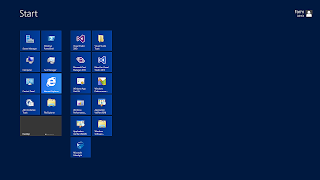
3. Right click and you will show All app button on bottom right as shown below
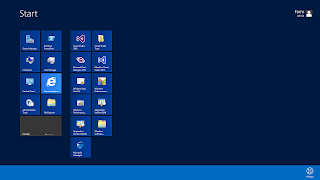
4. As you click all app you will see complete program files as shown below
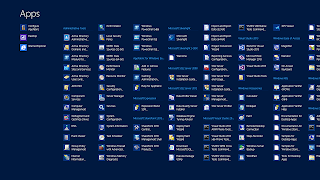
Following are steps to do this.
1. Press window + d to bring desktop in front.
2. Press window button and it will show start menu as show below.
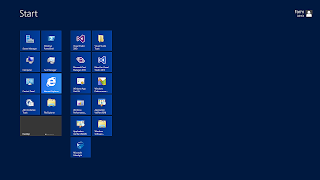
3. Right click and you will show All app button on bottom right as shown below
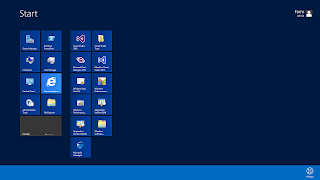
4. As you click all app you will see complete program files as shown below
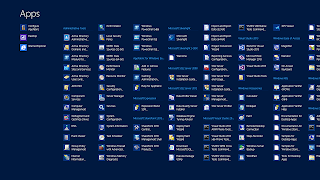
Comments
Post a Comment