Configure My Site in Sharepoint 2013
You can refer following microsoft link to configure my site however I have list down few quick step to get it done with minimul setup
https://technet.microsoft.com/en-US/library/ee624362.aspx
1. First step will be to create a mysite site collection in the web application where you would like to enable my site feature. To do this goto central administration
2. Select Application Management -> Create Site Collection
3. Save to URL for later configuration
4. For template select Enterprise -> MySiteHost Template
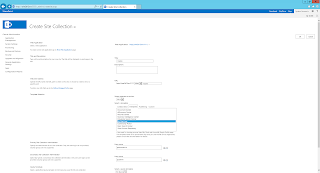
5.Enable self service application, Go to Central Admin
6. Select Manage Web Application under application management
7. Select Web application
8. Select "on" in the self service site creation and be hidden from user in start a site.
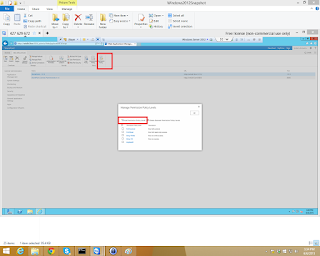
9. Select Manage Appluication
10. Click on Permission Policy
11. click Add new Policy
12. Grant Create Subsites - Create subsites such .....
13. Few pre-req permission will be selected automatically
14. click save
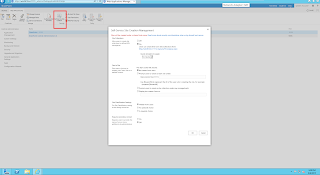
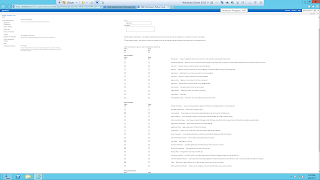
15. click "User Policy"
16. policy for webapplication dialog box select add users.
17. choose user for simplicity I selected everyone
18. select permission policy created in step 11
19. click finish and ok
20. Configure user profile service
21. Goto central admin
22. Goto application management -> Manage Service application
23. Select user profile services contifigured earlier if not follow step in my earlier post
24. Got My Site Setting select setup my site
25. Add my site host location created in step 3
26. Click save
27. Enable UserprofileApplication -> Activity feedjob. Goto Central Admin
28. goto monitoring -> review job definition
29. on job definition page select "Service" under view list
30. click change service -> select service
31. Use arrow on the top right to navigate to userprofile server
32. Select user profile.
33. Select service end with Activity Feedjob
34. If not enable then enable it and click run now and you are done
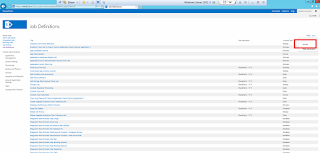
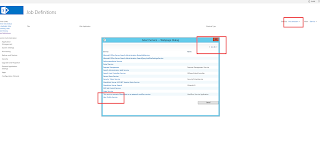
https://technet.microsoft.com/en-US/library/ee624362.aspx
1. First step will be to create a mysite site collection in the web application where you would like to enable my site feature. To do this goto central administration
2. Select Application Management -> Create Site Collection
3. Save to URL for later configuration
4. For template select Enterprise -> MySiteHost Template
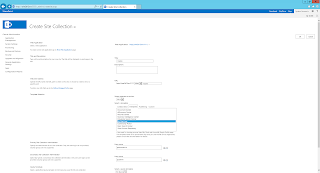
5.Enable self service application, Go to Central Admin
6. Select Manage Web Application under application management
7. Select Web application
8. Select "on" in the self service site creation and be hidden from user in start a site.
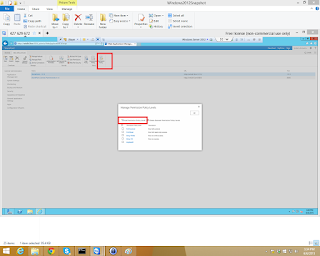
9. Select Manage Appluication
10. Click on Permission Policy
11. click Add new Policy
12. Grant Create Subsites - Create subsites such .....
13. Few pre-req permission will be selected automatically
14. click save
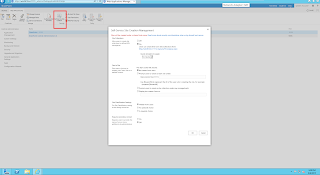
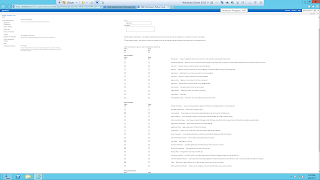
15. click "User Policy"
16. policy for webapplication dialog box select add users.
17. choose user for simplicity I selected everyone
18. select permission policy created in step 11
19. click finish and ok
20. Configure user profile service
21. Goto central admin
22. Goto application management -> Manage Service application
23. Select user profile services contifigured earlier if not follow step in my earlier post
24. Got My Site Setting select setup my site
25. Add my site host location created in step 3
26. Click save
27. Enable UserprofileApplication -> Activity feedjob. Goto Central Admin
28. goto monitoring -> review job definition
29. on job definition page select "Service" under view list
30. click change service -> select service
31. Use arrow on the top right to navigate to userprofile server
32. Select user profile.
33. Select service end with Activity Feedjob
34. If not enable then enable it and click run now and you are done
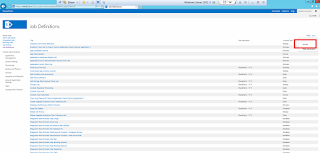
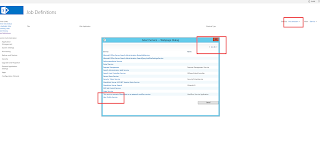
Comments
Post a Comment